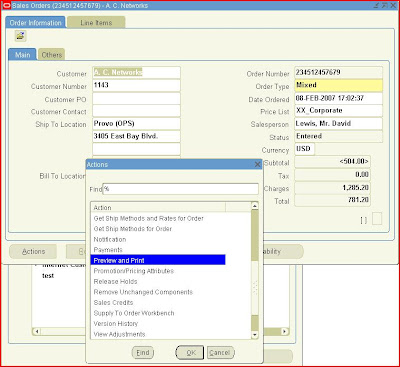The form functions listed below are available by default, but may be excluded from menus tied to restricted responsibilities:
• Sales Orders
• Order Organizer
• Order Organizer View
Note: The functions Returns: Enter and Returns: View are available for backward compatibility with older releases of Oracle Order Entry. Do not use these for new installations. If you exclude Sales Orders, Order Organizer, and Order Organizer View from a responsibility, that responsibility’s users can neither access the Sales Orders window by selecting from the Navigator menu nor query orders from the Orders Organizer. If you exclude all three functions, you should also remove the Orders, Returns menu item from the Navigator.
• Sales Orders and Order Organizer gives you the right to view, enter or modify orders and returns.
• Order Organizer View only enables you to view the orders in the Sales Orders window from the Order Organizer.
Additionally, utilizing standard form functional security, you can restrict actions that a user can perform in the Sales Order window by adding or removing these functions from the menu associated with a responsibility. Below lists the following actions that can be restricted using this feature.
Apply Holds
Authorize Payment
Book Order
Calculate Tax
Cancel Orders
Charges
Configurations (Link, Delink, Match & Reserve)
Copy Orders
Gross Margin
Mass Change
Send Notifications
Price Orders
Progress Order
Release Holds
Sales Credits
Schedule Orders
Function Security Example
Your company employs some individuals whose tasks include viewing orders and returns. They do not enter orders or returns.
Before Applying Any Rule for user Ahmad Bilal

Now we will process function security rule for User Ahmadbilal
1. Navigate to the Responsibilities window. Query an existing responsibility “Order Management Super User, Vision Operations (USA)” whose functionality you want to limit, or define a new one.
In the Function and Menu Exclusions block, choose Function as the type of exclusion Rule to apply against the responsibility. Here we have restricted two function within this responsibility
a. Book Order
b. Price Order
And save work

Again switch back to Order Management Super User, Vision Operations (USA) Responsibility and query and existing order with status entered

Look in below picture there is no book Order Button and price order also disappear from action list